How do I set up MetaMask on Avalanche?
Connect Metamask#
Metamask is a popular web browser extension that makes it easy to interact with Ethereum and compatible blockchains, such as Avalanche's C-Chain. Setting up Metamask and creating an account on it is beyond the scope of this tutorial, but there are a number of resources on the internet to walk you through that.
After you log in to your Metamask account, connect it to the Avalanche network. Click the Network drop-down -> Select Custom RPC:
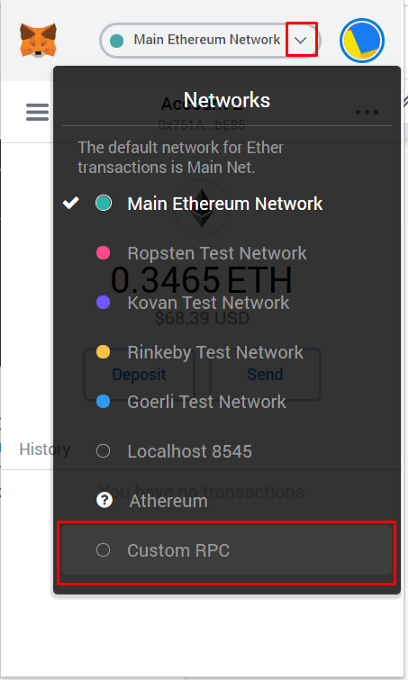
Enter the information for the network of your choice:
Avalanche Mainnet Settings:#
- Network Name: Avalanche Mainnet C-Chain
- New RPC URL: https://api.avax.network/ext/bc/C/rpc
- ChainID:
0xa86a - Symbol:
AVAX - Explorer: https://cchain.explorer.avax.network/
After saving the changes, select the Avalanche network you just specified. You should see your AVAX balance, which will probably be 0.
Using the Avalanche Wallet#
If you already have some AVAX, you can transfer them to the Metamask account using your Avalanche Wallet. You can see where your funds are by selecting show breakdown in the wallet panel showing your balance. If you don't have the funds on the C-Chain already, you need do a Cross Chain Transfer, to move your AVAX from X-Chain to C-Chain.
After you have funds on the C-Chain, select Send on the left side menu in the Wallet, and then switch the source chain to C Contract. In the To Address field paste your Metamask address. Enter the amount to send and click Confirm and then Send.
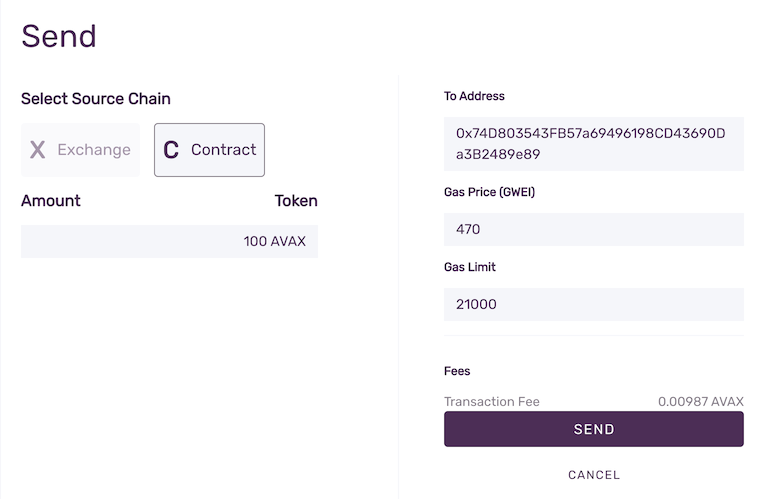
Funds should soon be visible in your Metamask account.